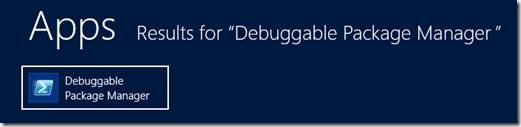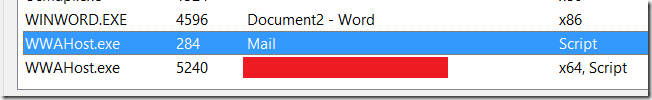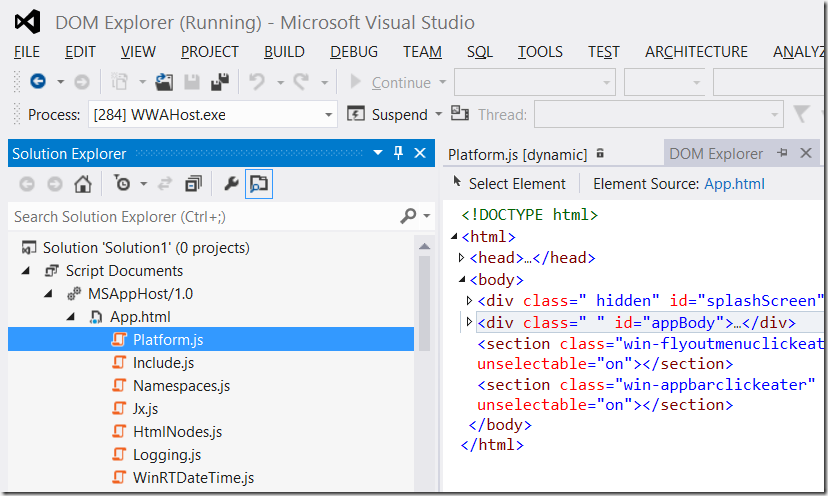Debugging existing Windows Store apps
Did you know that you can debug pretty much any installed store app on your machine? Let's say you want to know exactly why is it that the Windows Mail app acts funny sometimes. Here's what you'd do:
Go to the modern desktop and type "Debuggable Package Manager" and launch it.
This opens up a powershell window.
Run Get-AppxPackage to list the packages installed and use Where-Object to filter for what you're looking for. Since were interested in the mail app we run this:
Get-AppxPackage | Where-Object PackageFullName -like "*commu*"Note the value of the "PackageFullName" property and enable debugging by running this:
Enable-AppxDebug microsoft.windowscommunicationsapps_17.0.1114.318_x64__8wekyb3d8bbweNow launch the app. Then launch Visual Studio, hit Ctrl+Alt+P and select the instance of WWAHost.exe which looks like the app you're interested in.
Debug away!
comments powered by Disqus